How to Set Up IPTV Smarters with TrendyScreen
In today’s digital age, IPTV (Internet Protocol Television) services have become increasingly popular, providing a wealth of content at the fingertips of users. One of the popular apps for IPTV streaming is IPTV Smarters. If you’re new to this world, setting up might seem a bit complex, but don’t worry – we’ve got you covered. In this guide, we’ll walk you through the process of setting up IPTV Smarters with the TrendyScreen.
Requirements:
- A valid IPTV subscription with TrendyScreen.
- IPTV Smarters App on your preferred device
Download IPTV Smarters: https://www.iptvsmarters.com/
Step-by-Step Guide:
- Get the App Ready:
- Download and install the IPTV Smarters App from your device’s respective app store.
- Upon opening the app for the first time, accept the terms of service to proceed.
- Logging In:
- Opt for
Add New User. - Then, select
Xtream Codes API.
- Input Your Credentials:
- Here, you’ll be asked to provide:
- Playlist/Server URL: Given by your IPTV service provider, this usually resembles ” http://ky-iptv.com:25461 ”
- Username & Password: Also supplied by your IPTV provider.
- In some cases, a
Stream URLmight be given by your provider, which can be entered if required. - Once you purchase a service from us, we will send you Portal URL, Username, and Password that you can input into the IPTV Smarters App.
- It will look like this; please refer to the attached screenshot.
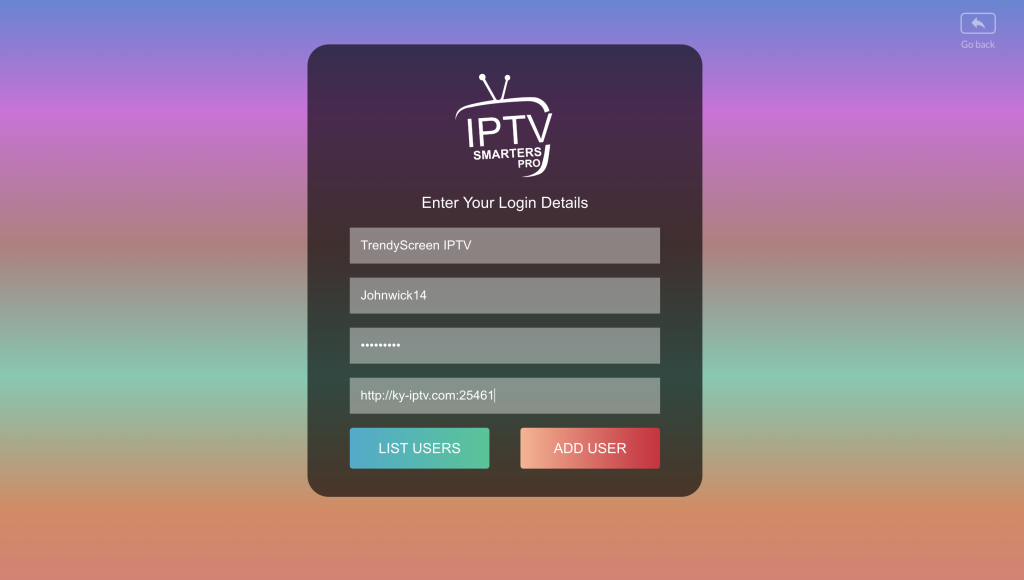
- Begin Streaming:
- Post filling in your details, tap on the
Add UserorLogin. - The app will connect to the designated server, fetch your playlist, and display channels and VOD (Video On Demand) content for your selection.
- Simply tap on your preferred channel or VOD, and your stream will start!
- Extra Features to Explore:
- IPTV Smarters boasts an in-built EPG (Electronic Program Guide) if supported by your provider.
- Additionally, for those with multiple IPTV subscriptions, the app permits the addition of various profiles.
Final Thoughts:
Streaming content with IPTV Smarters is a breeze once set up. Ensure you’re abiding by your local laws and only using legitimate IPTV services to prevent potential legal issues. Should any problems arise during the setup, reaching out to your IPTV service provider can be beneficial as configurations can differ based on the provider. Happy streaming!


